PDF Creation & Conversion
According to a recent AIIM study, PDF (Portable Document Format) is used by 90 percent of organizations for document archiving. Windows 10 is a new operating system, however, with no baked-in PDF writer, printer, or creator included. PDF Printer for Windows 10 includes a virtual print driver that simply does all the work for you. PDF creation is achieved by printing your document from your application to this PDF Printer. The conversion from any printable document to PDF is done for you on the fly on Windows 10 64-bit (x64 edition) and 32-bit (x86 edition).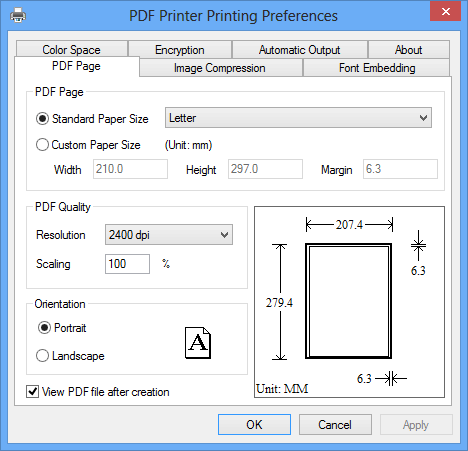
PDF files are great for exchanging formatted files across platforms and between folks who don't use the same software. But sometimes we need to be able to take images or text out of a PDF file and use it in Web pages, word processing documents, PowerPoint presentations, or in desktop publishing software. Depending on your needs and the security options set in the individual PDF there are several ways to do this with the help of PDF Converter for Windows 10.
PDF Reading & Processing
In Windows 10 Microsoft provides its own Metro-style application called Windows Reader for viewing Adobe's popular document format. Windows Reader presents a very simple full-screen experience, like other Metro-styled apps. However, if you need more functionalities or need to collorately work with other native applications on the same desktop, you would defintely need a native PDF reader. PDF Viewer for Windows 10 is such a reader that offers nice capabilities and performance as well as versatile functionalities as a native application and is extremetly useful for those that typically stick to the Windows 10 desktop experience. This viewer also allows you to convert PDF to TXT, PDF to JPG, PDF to GIF, PDF to PNG, PDF to BMP, PDF to EPS, PDF to WMF, PDF to EMF, PDF to TIFF page by page, and copy PDF page as image or searchable text.
By default Windows 10 does not have the ability to preview PDF files like images in Windows Explorer or other apps like Microsoft Office. PDF Preview allows PC users to preview PDF file in Windows 10 without opening. This freeware program installs PDF Preview Handler add-in for Windows Explorer, Microsoft Office, and Outlook, and automatically configures itself to preview a PDF file in the Preview pane of Windows Explorer or in the Reading pane in Outlook 2013, 2010, 2007. Once installed, the application also shows a thumbnail preview for icons and also the icon changes to the one from PDF Preview.
Both PDF Viewer for Windows 10 and PDF Preview for Windows 10 are free for commercial and non-commercial use.