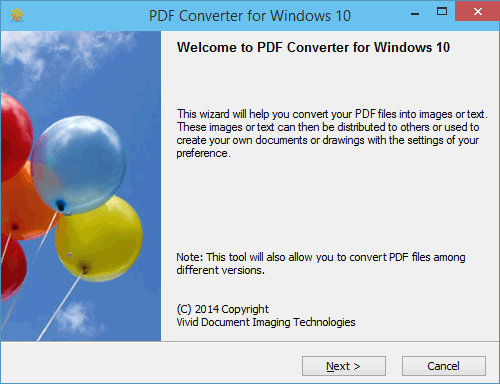How to convert PDF to BMP (Bitmap) on Windows 10 ?
1. Start PDF Converter for Windows 10
2. Click Next button to continue to specify the start page and end page to convert
3. Click Next button to check the security option of the PDF file, whether it is encrypted or not
4. Click Next button, and choose BMP as the output format
5. Click Next button, and specify the location of the output
6. Click Next button to start the conversion
Animated Instructions